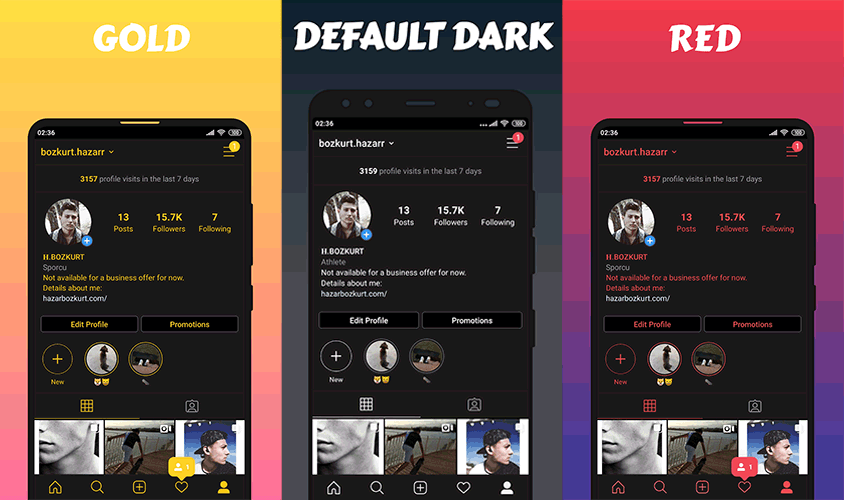DESCRIPTION:
AeroInsta Mod APK is an unofficial Instagram Mod app. It helps protect your privacy, turning off annoying ads. Above all, it helps you to download photos and videos easily. AeroInsta is safe with your account. There are millions of AeroInsta users every day and no one has ever complained about security. Or the account is locked. In fact, this is a mod version on the official Instagram app, but you can still install it alongside the official app and use it as a second social code app. Or a second account. AeroInsta has many different interfaces for you to choose from, from light, dark, to blue, to red… In addition, buttons to main features are also added to increase user experience.
FEATURE:
- The ability to immediately start listening to articles and stories with audio without having to touch the screen.
- The option to block Instagram from gathering data pertaining to your account.
- When you visit another user’s profile, you have the opportunity to see if that person is following you or not. This functionality follows you.
- The capacity to conceal view stories when entering or reading messages.
- The ability to download all stories, reels videos, and IGTV videos with a one-click; in a nutshell, the ability to download all postings.
- The ability to hide posts that you have liked in the past.
UPDATE | AeroInsta V21.0.0
☑️ Instagram base version updated to 249.0.0.20.105
? Added font style changer for NEON font style (AeroInsta Settings 》 Stories 》 NEON font).
? Added new font styles and iOS emojis to NEON font styles (click (https://aerolla.net/d/1735-how-to-use-neon-font-style-changer) here to learn how to use).
? Added reels download button fix option (AeroInsta Settings 》 General 》 Add download button to reels).
Due to new menu design of Instagram, the reels download button may not appear on some devices. This option adds a new download button to reels options. Enabled by default.
? Enabling Menu/Copy/Translate buttons in comments has been simplified (AeroInsta Settings 》 Feed 》 Comment buttons).
? Fixed some bugs.
UPDATE | AeroInsta V20.0.1
- ? Added “AeroInsta Official Servers” option to verified badge. (Free verification badge / blue tick for everyone! – AeroInsta Settings 》 Verified badge).
- ? Fixed some download bugs.
- ? Fixed some crashes.
- ? Fixed some “hide live view” feature bugs.
UPDATE | AeroInsta V20.0.0
- ☑️ Instagram base version updated to 240.2.0.18.107
- ? Added verified account section to AeroInsta Settings.
- ? Added option to define the custom blue tick (verified badge) URL address to the AeroInsta (For example you can create your own blue tick URL address and share with your friends, so the accounts you set among your friends will appear with a blue tick / verified badge) – (AeroInsta Settings 》 Verified account).
- ? Deleted “? Ghost viewer joined! ….” text and added “Ghost Viewer ?” warning at the top right of live stream. This means that you are watching the live stream in secret.
- ? Added some links and warnings within the app.
- ? Added “Other Options” to post options.
- ⚗️ Changed the design to make AeroInsta Settings easier to understand.
- ⚗️ The “hide view live” feature has been improved and stabilized.
- ⚗️ “Heart icon” option works more stable.
- ? Fixed the issue where reels sounds were not muted when “always start videos with sound option” is enabled.
- ? Developer options open without “numbers” by default.
- ? Fixed the remove stories from home screen feature.
- ? Fixed some typos.
UPDATE | AeroInsta V19.0.4
- Added on/off option to visibility of the pinned item (AeroInsta Settings >> Feed >> The visibility of the Pinned). You can turn the visibility of the “Pinned” text and pin icon in comments on or off.
(This way, buttons like “Menu”, “Copy” or “Translate” in comments will not disappear because they do not fit on the screen.) - Added hide time text option (AeroInsta Settings >> Feed >> Hide time text). You can turn the visibility of the time text in comments on or off.
(This way, buttons like “Menu”, “Copy” or “Translate” in comments will not disappear because they do not fit on the screen.) - Added change like text option (AeroInsta Settings >> Feed >> Change like text). For example, “3 ❤️” appears in comments instead of “3 likes”.
(This way, buttons like “Menu”, “Copy” or “Translate” in comments will not disappear because they do not fit on the screen.) - Added change DPI option (AeroInsta Settings >> General >> Change DPI). Sets Instagram’s DPI controller to 4000 to prevent camera glitches due to DPI.
- Added fix for full screen reels download button (AeroInsta Settings >> General >> Fix for full screen reels download button). This option aligns the download button in accordance with Instagram’s new reels interface. We recommend keeping it enabled.
- Fixed some incorrect translations in the English language.
UPDATE | AeroInsta V19.0.2
- Fixed some privacy features bugs on some devices.
UPDATE | AeroInsta V19.0.1
- Instagram base version updated to 232.0.0.16.114.
- New features have been added to the AeroInsta Settings 》 Feed section.
- New features have been added to the AeroInsta Settings 》 Stories section.
- Changed the structure of AeroInsta Settings, now more compatible.
- Now the automatic update check is set to check every few days, not every AeroInsta boot.
- Improved some quality enhancement options.
- Different embedding techniques were used for greater compatibility.
- Adjustments have been made to block ads.
- Fixed some color bugs in colored AeroInsta versions.
- Fixed some reported crash.
- AeroInsta Settings crash fixed
UPDATE | AeroInsta V18.0.3
- Fixed some mini bugs (thanks to Afif Fayadh for reports).
UPDATE | AeroInsta V18.0.2
- Added option to turn on old comment copy-translate buttons for those who don’t like the new comment menu (AeroInsta Settings >> Comments section).
- Fixed Facebook login.
- Other minor fixes and optimizations.
UPDATE | AeroInsta V18.0.1
- Changed the method of copying and translating comments.
- Fixed some critical crashes in some devices.
- Fixed lock screen background bug.
- Fixed some invisible icons.
- Other minor changes and adjustments.
UPDATE | AeroInsta V18.0.0
- Base updated to 215.0.0.27.359
- Optimized ‘Mark as read’ feature, faster and more stable than the previous AeroInsta version!
- Optimized downloader feature, more stable!
- Optimized long tap to see profile picture in comments.
- The ability to change the typewriter font is now more stable!
- Other minor fixes and optimizations.
UPDATE | AeroInsta V17.0.1
- Improved – more stable ad blocker.
- Other minor fixes and optimizations.
UPDATE | AeroInsta V17.0.0
- Base updated to 204.0.0.30.119
- Added new fonts to “Typewritter font” (AeroInsta Settings 》 Stories 》 Typewritter font).
- New comment translate/copy system (Thanks to Omvir S. – Instax).
- Other minor fixes and optimizations.
NEW UPDATE | Insta Aero V16.0.2
- Base updated to 191.1.0.41.124 Instagram version.
- Added some minor enable and disable options.
- Some download issues fixed.
- Other minor fixes.
UPDATE | AeroInsta V16.0.1
- Some download issues fixed.
- Other minor fixes.
UPDATE | AeroInsta V16.0.0
- Base updated to 191.1.0.41.124 version.
- Added some minor enable and disable options.
- Some download issues fixed.
- Comment translation bugs fixed and new languages added to the translation options.
- Updated layout and other source files for fewer bugs.
INSTAGRAM FROM FACEBOOK
EXPRESS YOURSELF AND CONNECT WITH FRIENDS
- Add photos and videos to your story that disappear after 24 hours, and bring them to life with fun creative tools.
- Message your friends in Direct. Start fun conversations about what you see on Feed and Stories.
- Post photos and videos to your feed that you want to show on your profile.
LEARN MORE ABOUT YOUR INTERESTS
- Check out IGTV for longer videos from your favorite creators.
- Get inspired by photos and videos from new accounts in Explore.
- Discover brands and small businesses, and shop products that are relevant to your personal style.
UPDATE | AeroInsta V14.0.0
- Added option to set background color or background image for chat screen (thanks to Omvir).
- Added app lock (pin code, fingerprint).
- Added option to change background color and background image for lock screen.
- Added option to hide notification for app crash.
- Some icons have been changed.
- Removed some unused codes.
- Added all beta and alpha functions.
- Fixed some clone version bugs and crashes.
- Fixed some crashes.
- Fixed option ‘Save’ in direct messages.
- Fixed slow download of music files in direct messages.
InstaAero is one of the best mods for downloading Videos and Pictures. The best part of the app is you can get extra features that may not be available in any other Instagram Mod. Even you can’t get these features in the Xposed Modules like XInsta. So, you don’t need to root your device or Install Xposed Framework for using this android app called InstaAero. It’s just another android app that comes from the roots of Offcial Instagram. However, Aero Apps are known for heavy theming, and of course, this is the thing that everyone wants. Currently, we have a dark variant for users who most likely to use every app in the dark mode.
FEATURE:
Copy the comments or text from the app.
Translate the comments – It is an easy way to get the meaning instantly without opening the browser
or translate app to get that.
Download photos, videos and voice messages which you like.
You can check updates of InstAero within the app.
Zoom the Prole Picture
Currently, available themes are Dark, Blue, Red, Yellow, Green and Gold.
Themes – Beta update brings the theme’s feature. So, you can download the themes from various
resources which are only made for Aero Insta.
Customisation – Conversation screen, main/chat screen, comment screen, home screen, notication
screen, and prole screen.
Hide View Status – This feature helps you to prevent from knowing them your name while viewing
their status.
You can Add Comment from Home Screen
Option to start videos with sound. By default, it was in Mute.
Copy/Share the URL of the Video/Image
Lock with PIN or Fingerprint.
Blocking ads – Still improving this feature.
Hide typing status.
Long press on the home icon to open settings.
FREQUENTLY ASKED QUESTIONS
1. Will Aero Insta harm my Insta account?
No. Aero Insta does not harm your Insta account.
2. Does Aero Insta store the data of our accounts?
No. Aero Insta does not store or share any data about your account and device.
3. Is the Aero Insta app paid?
No. It has never been a paid app and will never be a paid app.